Let's Get Started
Let's walk through a minimal setup of a plugin to explain clearly how plugins systems works.
Minimal Structure
# Example of a minimalist plugin structure
📁 my-plugin
├── manifest.json
├── index.html
├── my-app.js
└── my-app.css
Manifest
manifest.json is the entrypoint of every plugin. It defines generic information about the plugin (authors, name, icons, ...), but also give directives about all pages the plugins want to display and where to display them.
The concept is the same for each plugin type (app, mobile or portal). Developers must defines staticTabs key, all the pages and related content URL.
{
// ...
// Specifies the targeted Wazo product for this plugin
"productType": "app",
"staticTabs": [
{
"entityId": "plugin-tab-id",
// Context where the tab will be accessible (depends on `productType`)
"context": ["generalTab"],
// Name of the plugin page
"name": "SMS",
// URL or path to show UI
"contentUrl": "./sms.html"
}
],
}
HTML
index.html will contains all the structure of a page, texts and need to includes all your js/css files. Based the manifest.json the plugin tab will point to this file directly from an iframe.
<!doctype html>
<html>
<head>
<link href="./my-app.css" rel="stylesheet" />
</head>
<body>
<h1>Minimalist Plugin</h1>
<script type="module" src="./my-app.js"></script>
</body>
<html>
JavaScript
my-app.js contains all the logic of your plugin. You must install our SDK to get the context surrounding your plugin. By initialize the SDK in you plugin, you will retreive info like the authenticated user UUID.
import { App } from '@wazo/euc-plugins-sdk';
const wazoApp = new App();
(async () => {
await wazoApp.initialize();
const context = wazoApp.getContext();
console.log(context.user.uuid);
})();
Style Sheet
my-app.css contains styles of you plugin. Since your plugin is inside an iframe, you can redefine all styles by yourself and it won't impact our design.
/* Dark background for my plugin */
.body {
background: #222;
color: #FFF;
}
Our products are build on top of MUI, we suggest using this library keep same design between our apps and your plugin.
Structure Overview
Visual learners, here's a simplified view of how our Wazo Apps interacts with plugins tabs. Also you can see that plugin can also Wazo Apps by using the available SDK methods. This concepts applies to all our products: Apps, Mobile and Portal.
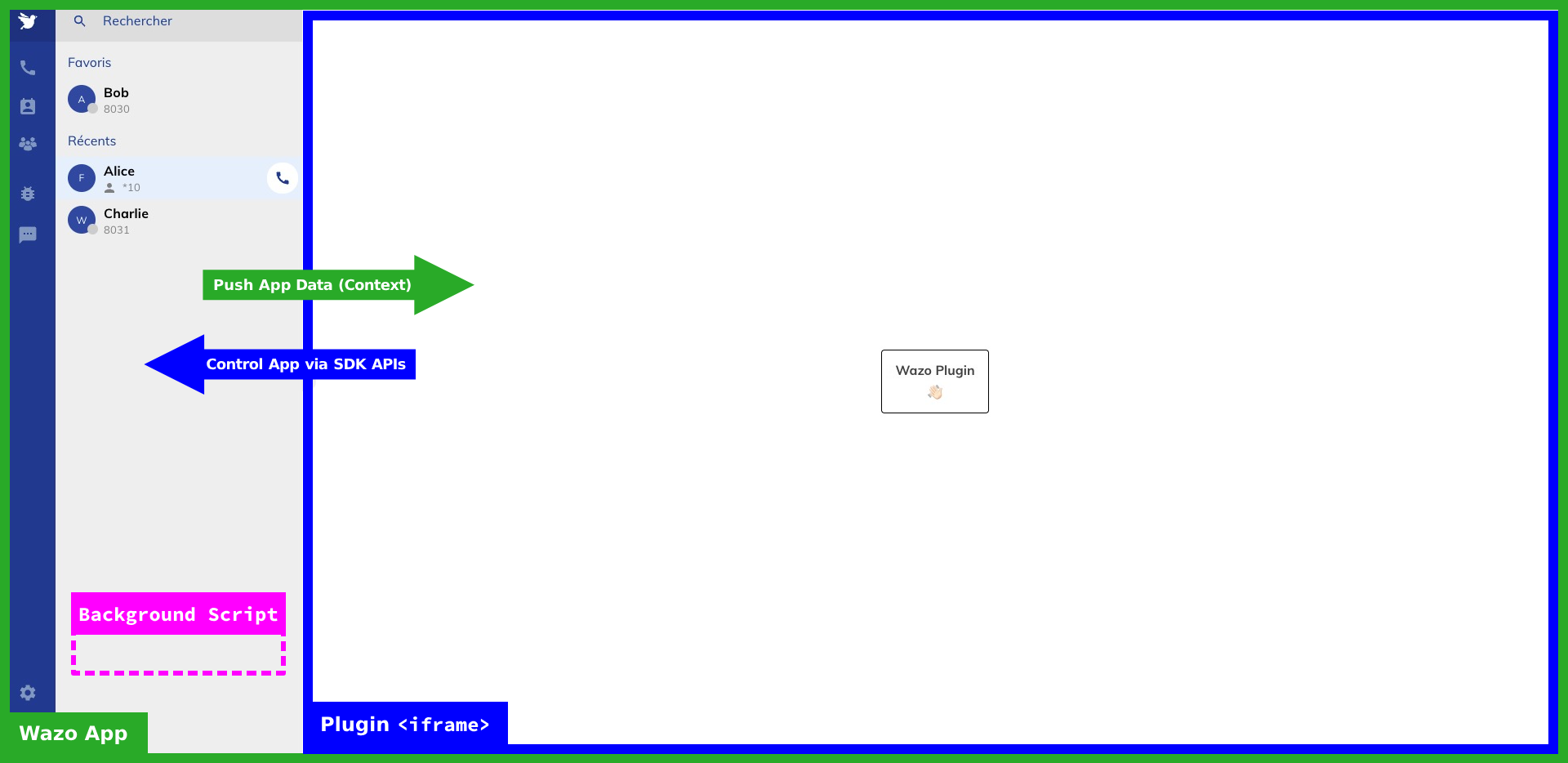
Here's is another sequence diagram on how our apps retreive information of installed plugins at a tenant level. We store only an URL where the manifest.json is stored on your infrastructure. All plugin implementation details are inside the plugin manifest.json, so you have the full control on your plugin ecosystem.